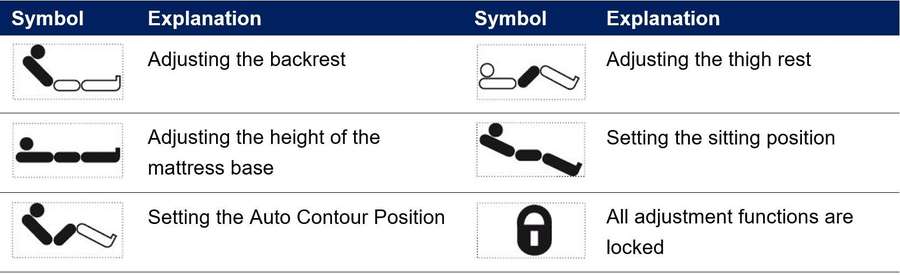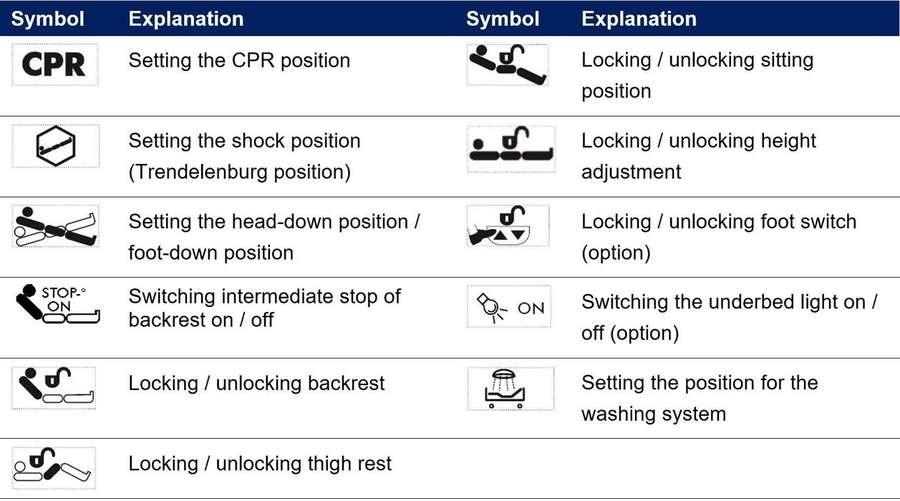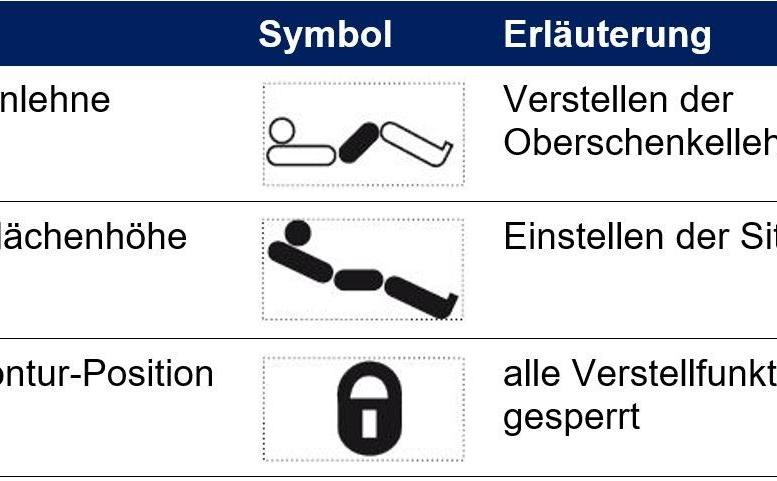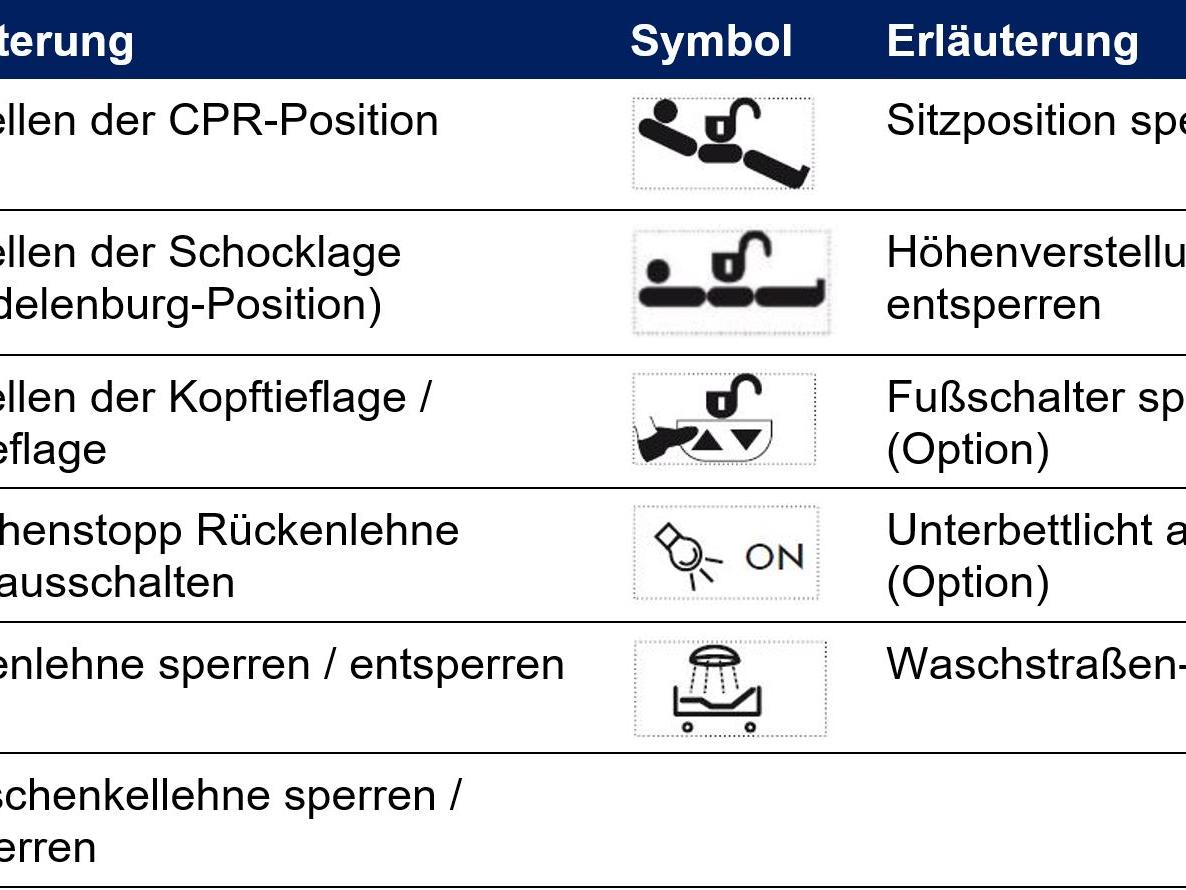Did you know?
The control panels of the Evario hospital bed
Our Evario is a bed for all hospital wards - and has customised control elements. In addition to the LCD handset, there is a choice of control panels integrated into the Protega safety side on both sides of the bed. These panels have different control interfaces on the inside and outside: On the inside of the bed, they offer simple adjustment functions that the recumbent patient can operate effortlessly. On the outside, there are further options for the nursing staff. Lasse Radtke, product management trainee at Stiegelmeyer, explains step by step how the outside of the panels can be used in daily work.
The adjustment functions of the mattress base can be "scrolled through" using the rocker button. Simply click to the right or left to show the 5 functions on the display. As soon as you stop, the displayed function is active.
It is possible, for example, to adjust the backrest or the height of the bed. Sensitive positions such as the feet-down position or the Trendelenburg position are not available on this generally accessible level to protect the patient.
If you have selected an adjustment function, you can raise or lower the mattress base elements with the large arrow buttons – here in the picture the backrest.
Very often in everyday hospital routine, backrest angles of 15°, 30° or 45° are selected to support the breathing of patients or to facilitate meals. You can directly control these three angles via pre-programmed buttons.
If you need to set the CPR position immediately in an emergency situation, press and hold the two orange CPR buttons until the bed reaches the position.
If the nurse wants to adjust positions according to medical indications, e.g. the Trendelenburg position or the locking of certain adjustments, she switches to the control level for nursing staff. To do this, simply press the gear wheel button at the top right.
If the nurse wants to lock the backrest, for example, she first selects this function via the rocker button and then locks the backrest by pressing one of the large arrow buttons – the direction of the arrows does not matter. The patient can now no longer move the backrest electrically at his or her control level.
Often the nurse has locked some functions for the patient, but would like to use them herself during daily care. Unlocking the options specifically at the nursing staff level and then locking them again would take up unnecessary time. That is why we have developed the EasyCare function. The nurse presses both ends of the rocker button and the gearwheel button at the same time on the standard control level until the word EasyCare appears on the display and a signal sounds. Now all adjustment functions are temporarily unlocked. When the nurse has finished, press the gearwheel button to exit EasyCare. If he/she forgets to do this, the EasyCare mode switches itself off after 2 minutes.